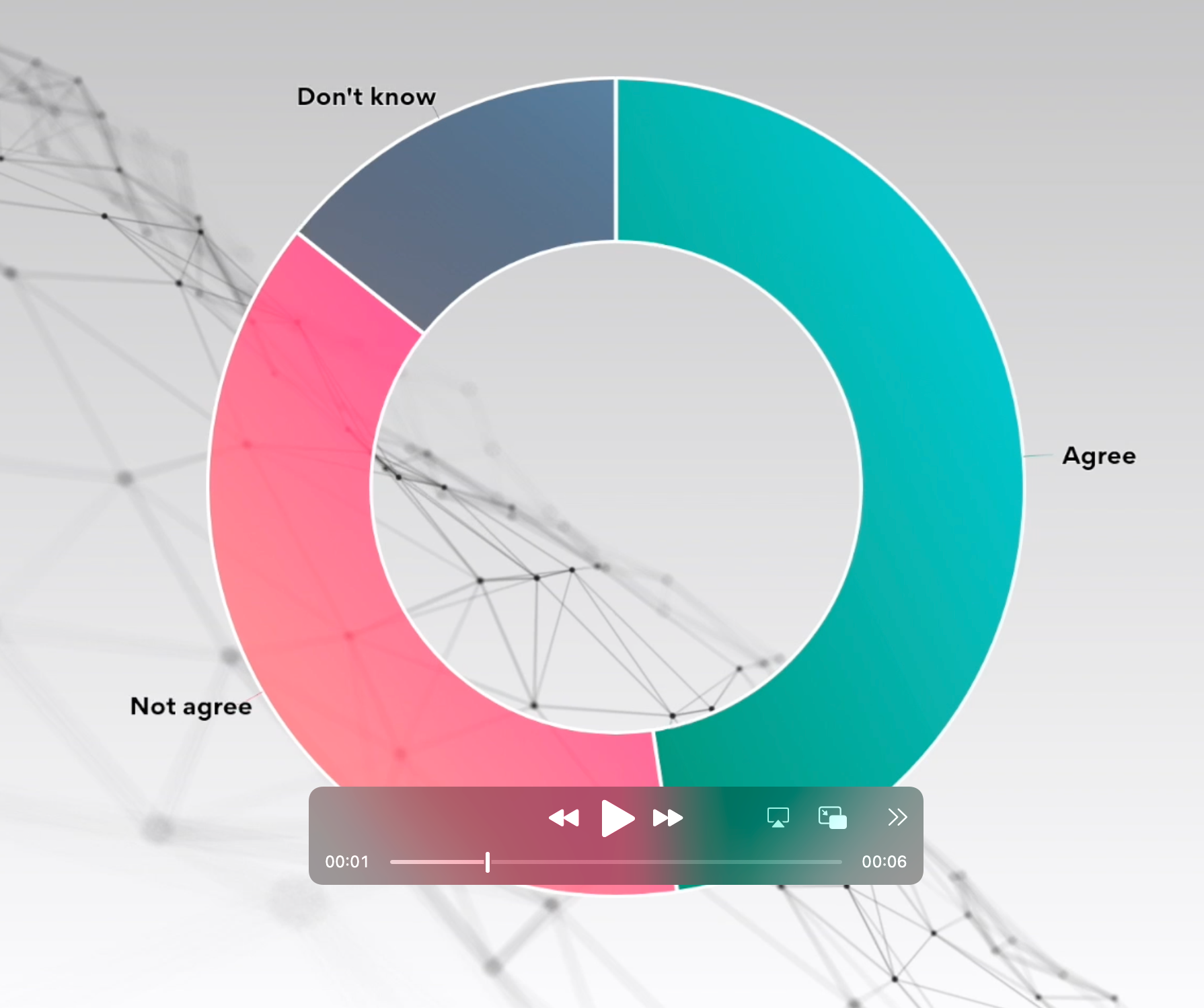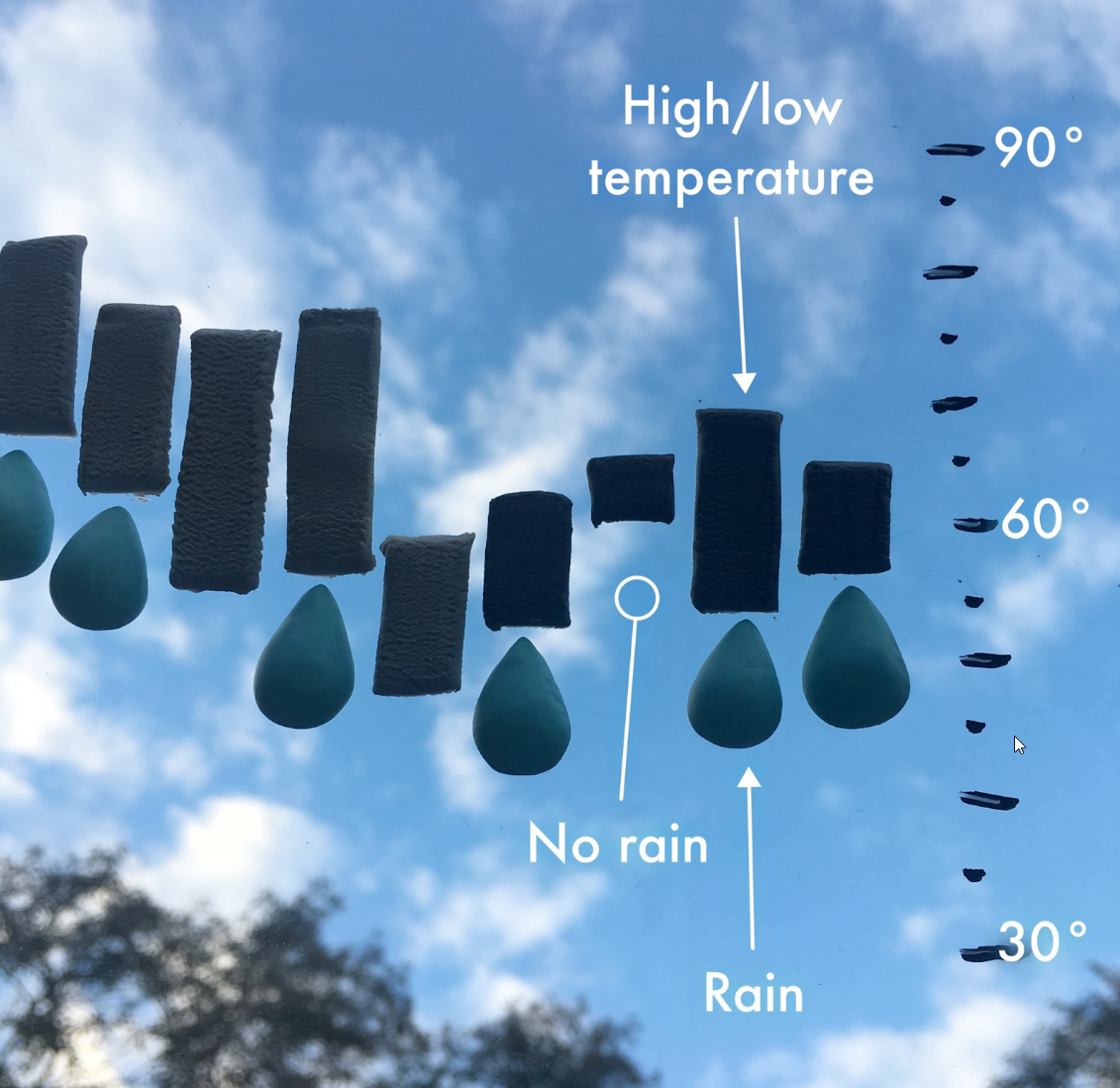In this post we play around with stock market data in order to explore how everviz can help you take your visualizations to the next level.
All visualizations created with everviz are interactive and responsive out of the box. This post shows 3 simple steps involved to create the following chart:
Take a moment and play around with this chart for a second; Mouse over, Click, Filter or zoom. When you know how easy it is to create this yourself you will never upload a static image of a chart again.
The video below gives you an overview in 30 seconds how we created the chart.
You can find more detailed information below.
Before we start, if you don’t have an everviz account, you can setup a free trial account
Then, install the everviz Google Spreadsheets addon from here
1. Prepare your data
There are numerous ways to get your data into everviz, and in this example we have used a Google Spreadsheet.
Google spreadsheets has a brilliant way to import financial data from Google Finance. In our example we import the last 100 days values for S&P 500 Index, but this could of course be any data you want.
In the first cell in the sheet insert the following formula, and hit enter=GOOGLEFINANCE("INDEXSP:.INX","price",TODAY()-100,TODAY())
You can find more information about the GOOGLEFINANCE function here
2. Create chart
Open the everviz Google spreadsheets addon and log in with your everviz credentials.
Give the chart an descriptive title, choose Stock as the chart type and hit “Create chart”
Click to open the chart in everviz to do your final customizations.
3. Align with corporate design
There are tons of customization capabilities in everviz. In this example we are using themes so we can align the chart to our corporate design in one click.
Final words
If you are above average interested in visualizing financial data, we can ensure that everviz also supports OHLC and many other types + annotations. Feel free to try it out for free!