Create a pie chart
Create your own interactive pie charts with the everviz chart maker.
Effortlessly publish or share your interactive pie chart or download it as a high-quality image.
Whether you want a simple pie chart or a more elaborate design, you can create it with everviz.
Standard pie charts, donut charts, 3D designs: all fully customizable with your preferred colors, fonts, and styles.
Include legends, labels, and tooltips, or keep it simple – the choice is yours.
Serving graphs for customers around the world
Make a graph in 6 steps
Over seventy different chart types
It’s not just pie charts: everviz provides templates and designs for over seventy different types of graphs and charts.
Bar graphs, line charts, scatter plots, infographics, unit charts, maps, and much more.
The everviz chart maker allows you to compare the different chart types and choose the right one for your project.
Easily switch between different chart types to see how your data appears.
Make a pie chart in 6 steps
Standard features in everviz
Fully Customizable
Visualize your data with dozens of popular chart, map and table types and publish in minutes.
Engage
Engage viewers with interactive visualizations and combine them using our powerful Layout module.
Share
Embed your interactive chart on your site, social media or download it as a static PNG, PDF or SVG
Collaborate
Team accounts provide groups with customized workflows, shared workspaces and galleries.
Responsive
Every visualization is intelligently reconfigured to each visitors desktop or mobile screen size.
Accessibility
All our graphics have built in support for accessibility helping you reach a broader audience (law compliant?)
Live data import
Keep your data fresh by pulling data directly from a Google Sheet or other external sources.
Cloud-a-licious
High-performance online storage, no need to upgrade your site to handle additional traffic.
API access & Webhooks
Utilize the power of our API for barch updating and webhooks to trigger external events.
Scalable
We offer free and inexpensive plans for individuals/businesses.
Powerful storytelling
Combine visualizations into splitviews, tabs or carousels using out powerful Layout module.
Support
Compare the different support options available here.
Create & publish pie charts for free
You can create up to ten charts at no cost with all the standard everviz features available.
Optionally upgrade to a paid plan whenever you are ready.
This enables you to create an unlimited number of charts and access premium features.
Fully customizable and brand compliant
You can customize all aspects of your pie chart, so whether you want to match your brand colors or create an eye-catching masterpiece, everviz can help.
Add your company logo, and personalize your color scheme, choose your own fonts and styles.
You can even create a ‘theme’ to share with your team, ensuring you deliver a brand consistent appearance across different charts.
Publish, share or download your pie charts
Publishing your pie chart is easy: Effortlessly generate a link that allows you to embed your creation directly into a website or blog article.
Share your pie charts publicly or privately using an everviz link.
Download your pie chart as a high-resolution static image to use in print or static reports.
FAQ
Frequently asked questions about everviz pie chart maker