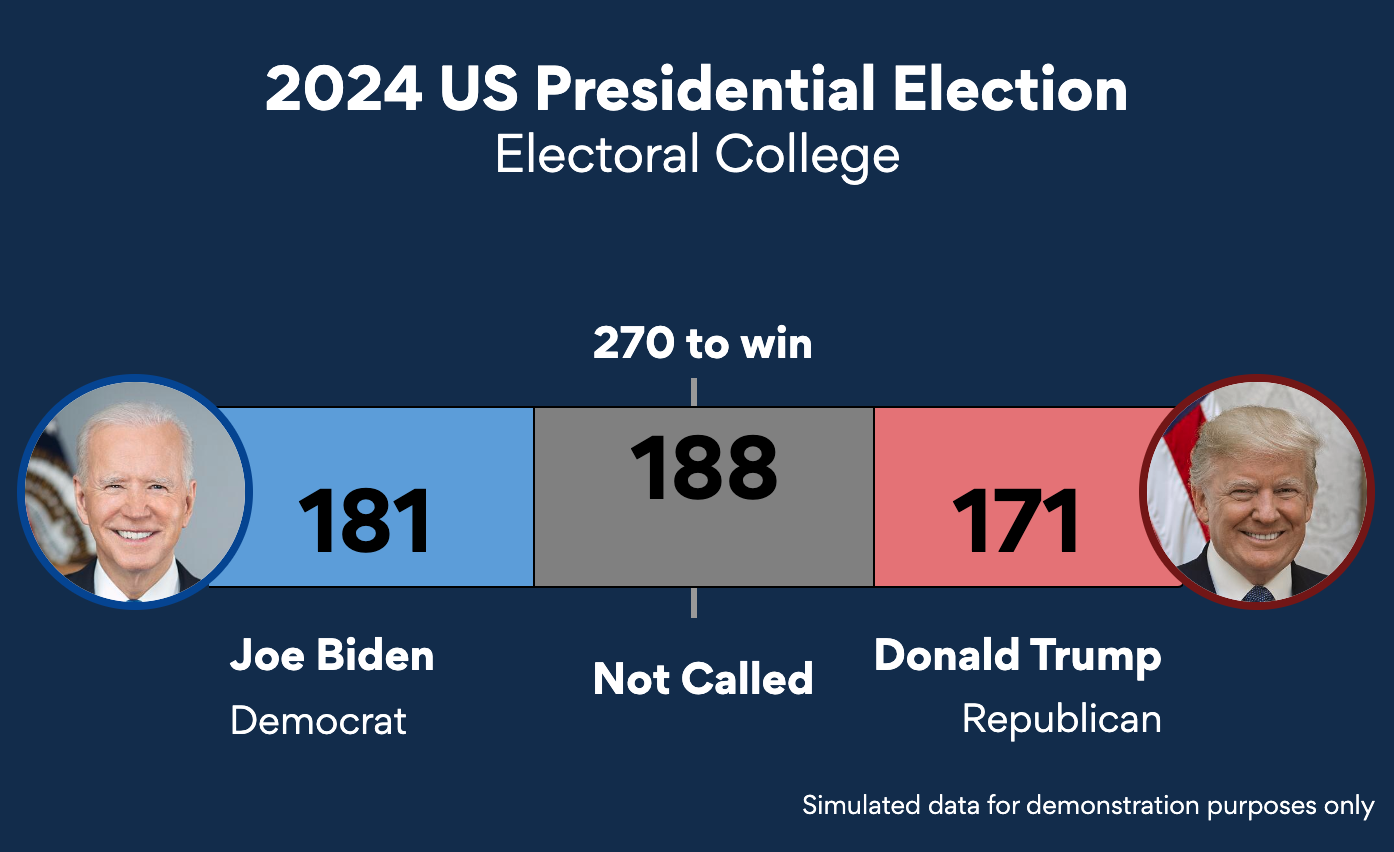We have been working hard to make it even easier to create themes in everviz. Now we are introducing Company Themes – a single theme for all project types.
How company themes work
It has always been possible to create chart specific themes – a theme for each chart. And standard themes are meant for testing the power of themes.
A company theme is one theme for all charts in everviz. And the company theme appears right away in the chart creation process – already from step one in the project wizard. This means chart creators can focus on visualising the data. The branding and design is just there every time.
Introducing the company theme editor
This is an easy to use interface for entering your brand details.
Customization options include:
- Text styling and font
- Chart colors
- Plot area background
- Chart boarders; and more
One for all, All for one: the company theme preview page shows a single company theme applied to various everviz chart types.
How to create a company theme
To create a company theme, click Themes in the left-hand menu and + New company theme.
This tutorial covers the whole process. And our knowledge base contains step-by-step instructions on creating a company theme.
Already using company themes? We would love to hear your feedback. Please get in touch using the form below.