Chart maker
Make your own interactive chart with the everviz bar graph maker. Easily achieve a professional look. Publish on your website, share on social media, or download your creations.
Pie charts, bar charts, scatter charts, unit charts … you can easily create your own interactive charts with the everviz chart maker.
Simply select a template, import your data, and customize to create a high-quality, interactive chart.
Easily share, publish, or download your charts to use how you wish.
Serving charts for customers around the world
Make a graph in 6 steps
Over seventy different chart types
Not just charts – everviz can be used to create many different types of data visualization.
Maps, diagrams, infographics, tables, and many, many more.
The everviz design tools make it easy to choose the right visualization technique for your data.Easily switch between different chart types to compare and choose.
Make a chart in 6 steps
Standard features in everviz
Fully Customizable
Visualize your data with dozens of popular chart, map and table types and publish in minutes.
Engage
Engage viewers with interactive visualizations and combine them using our powerful Layout module.
Share
Embed your interactive chart on your site, social media or download it as a static PNG, PDF or SVG
Collaborate
Team accounts provide groups with customized workflows, shared workspaces and galleries.
Responsive
Every visualization is intelligently reconfigured to each visitors desktop or mobile screen size.
Accessibility
All our graphics have built in support for accessibility helping you reach a broader audience (law compliant?)
Live data import
Keep your data fresh by pulling data directly from a Google Sheet or other external sources.
Cloud-a-licious
High-performance online storage, no need to upgrade your site to handle additional traffic.
API access & Webhooks
Utilize the power of our API for barch updating and webhooks to trigger external events.
Scalable
We offer free and inexpensive plans for individuals/businesses.
Powerful storytelling
Combine visualizations into splitviews, tabs or carousels using out powerful Layout module.
Support
Compare the different support options available here.
Get started for free
It is totally free to create your first charts with everviz.
No credit card details are needed to get started with a free account.
If you later find you want to create more than 10 graphs, you can upgrade to a paid plan which gives access to even more features.
Impress your audience
everviz automatically includes features that ensure your charts meet accessibility standards with
state-of-the-art functionality addressing vision, motor, and cognitive impairments. Rest assured that your chart accessibility needs are taken care of.
Accessibility as standard
Graphs created with everviz automatically include features that ensure accessibility for everyone.
Automatically include state-of-the-art accessibility functionality addressing vision, motor, and cognitive impairments.
FAQ
Frequently asked questions about everviz chart maker
everviz is free for you to create up to ten charts with all the standard features available. It is simple to sign up for a free account and no credit card details are required.
If you reach the ten charts limit or if you want to use the premium features, then you can easily upgrade to a paid account.