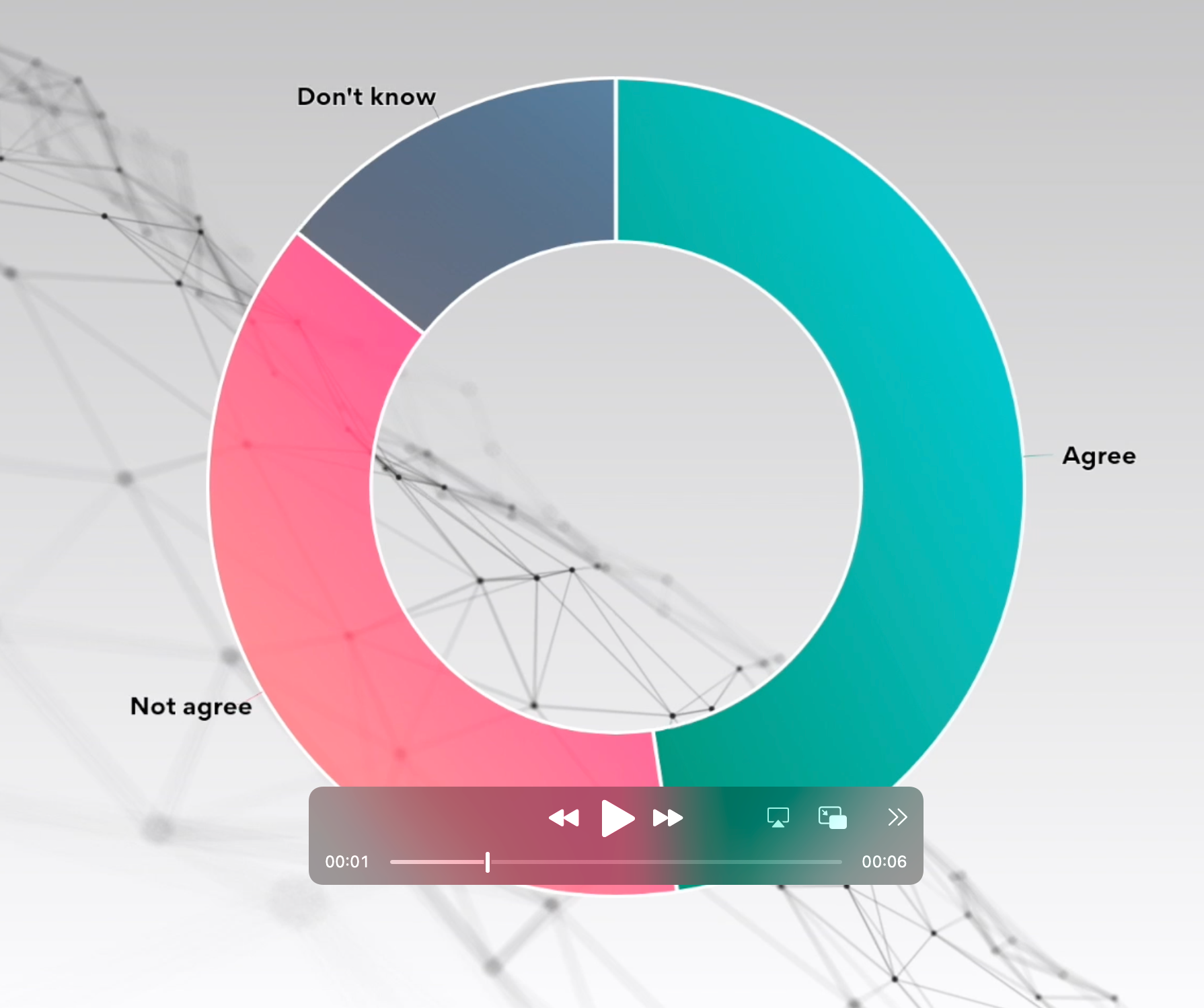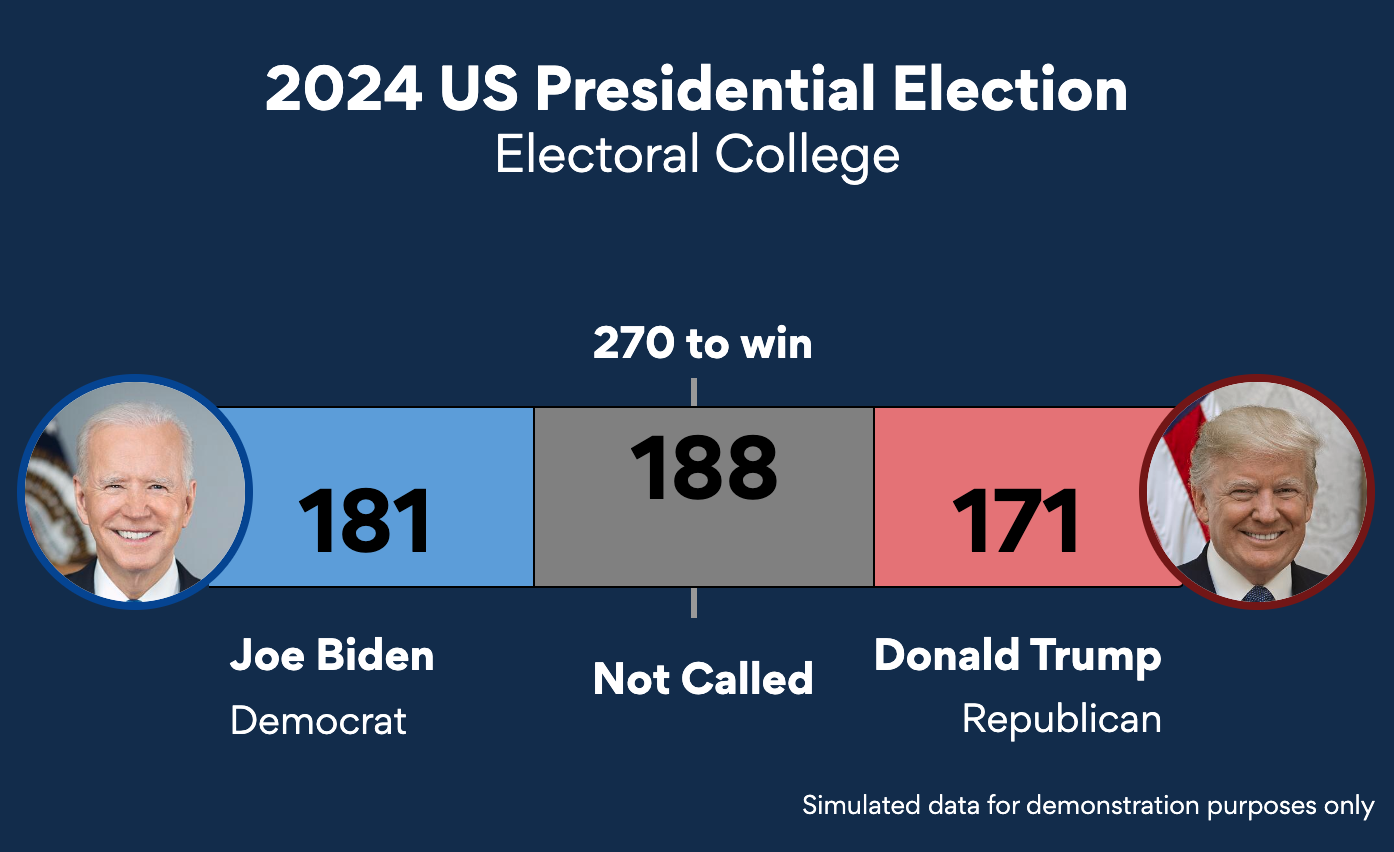Jessica, our contributer from Cape Town, South Africa, has been playing around with the map features of everviz. Read her entertaining ice cream adventure!
People don’t like boring bar charts covering their screens, and it’s your job to give them something more exciting. Map charts are attention-grabbing, bring universal understanding, and give readers a welcome break, before they continue viewing more heavy charts. I’m going to walk you through my fake ice-cream business’ use of map charts based on 2010 World Bank consumption data for developing countries. I’ll also offer some more business-style ideas to get you thinking about your next map chart. I will start with a look at my general notes on our platform – everviz – and its maps, and then I’ll go through each of the map charts you could be making with your own data.
Map charts
Our team at everviz have made map charts really fun and easy. The fun part is that the user interface is friendly and light. Icons and menus are easy to navigate and look beautiful without overloading your screen with too much information. The process for creating a map chart is even more fun than a good colour palette. You select your chart type, upload your data, and in seconds you have your map chart ready. It’s easy for everyone to create a map chart with their own data. There might be a small step where you do a little manipulation of the data set before it is uploaded into everviz, but this isn’t anything like the heavy-lifting most data visualisation platforms require.
I’ve been using the map charts, for more than just my ice-cream business, for some time, and what I enjoy most about the way our map charts work is the use of country name or country code. Many platforms need GPS coordinates for their map module to work and it can be a tedious job finding these for each of your rows of data. We remove this problem by picking up the countries from a list of country names or a country code. If you are unsure about your country codes, you can even download a spreadsheet from our upload screen, which will show you all country codes that everviz accepts. You can use this to compare to your own country codes before uploading, or you can add your data to the template and upload it back into everviz.
The other key feature I like about everviz’s map charts is our colour picker. Most other platforms will allow you to select a theme (about five or so grouped colours often called something irrelevant like “garden”). With this theme selected, all of your chart colours must be chosen from these colour options. We have made sure that you don’t have this problem. Everviz allows you to select any colour you can think of. We do this by accepting hex codes for colour choices. When making the charts for this article, I searched for a colour palette for ice-cream flavours and I just typed in the code that came with each colour to get that exact colour on my charts.
The classic gradient map chart: a choropleth
This map is the most popular map chart and I am sure you would have seen it used many times. The basic setup is core data that shows a value of anything (e.g. average per capita USD spent on ice-cream in a year) by country. By using ice-cream consumption data, I can quickly see three groups among the countries in the chart below. Those spending the most on ice-cream are definitely Russia and Brazil.
Those spending the least on ice-cream are Asian countries, Central American countries, and African countries. The group spending not more and not less looks to be in Eastern Europe. Seeing data like this across a map can immediately help me start asking questions such as, “What might be causing these patterns of consumption?” Most likely in this case, lower ice-cream consumption is related to lower income per capita.
Any data that can be shown as a number per country will do well on this kind of chart. Some of the best business intelligence reports start with a global map of their performance in the most noticeable sector, such as sales, and then show charts that allow the business to look at factors leading to the difference between countries to account for those performing very well or very poorly.
Building this chart in everviz was a breeze. All I needed was a data file (.csv) with only two columns: (1) country name or code, and (2) the value I wanted to display. I selected the choropleth from the map chart options, uploaded my data file and it was done for me! The only way the process gets longer is if I write that sentence again to emphasize how easy it is. I could then focus on formatting the colours to match my branding and getting the chart title just right instead of spending hour tweaking the data to get the chart working.
A twist on the classic map chart: categories
This is a great chart type not usually offered by data visualisation (AKA data viz) platforms. Much like the choropleth above, this chart needed only two columns in my data: (1) country name or code, and (2) number values for each country. Once my data was uploaded my chart was generated for me with a colour scale already in place. This colour scale is the key difference between a choropleth and a category map chart.
The colour scale needed me to add “cut off markers” that show the start and stop of my categories based on their minimum and maximum values. In my ice-cream data set I easily determined the cut off values to group the countries into three categories: high consumers, middle consumers, and low consumers. I used these categories and the cut-off values to make the graph below. Since ice-cream consumption seemed to be in between the highest consumption and the lowest consumption in Eastern Europe, I chose the Europe map instead of the full global map again. Using a bigger view for Europe only, I found it very easy to see what was going on. I could instantly see here that all of the Eastern European countries are in fact in the top third of ice-cream consumption.
I knew from the choropleth that the European countries are somewhere between the very top and the very bottom but I needed to see better detail to know they are far closer to the top then I thought before. A next step for this detective-work could be to use more categories than just the three I used in the chart below. If I had five categories I could maybe see some distinction between the European countries. This would give me more understanding of what was happening with my middle group of countries.
For a more corporate example, this chart could be incredibly useful for showing countries with certain metrics, perhaps Key Performance Indicators (KPIs), that are easy to show as either under-performing or achieving targets. To do this, you would bring in your data with the numbers for each country’s performance. Let’s say it is ice-cream sales. Countries are different sizes and have different markets but you could bring in the value of their percentage reached of their KPI target.
Once uploaded, you can choose what the colour categories are for under-performing (maybe orange for any value under 75%), on track to meet targets (yellow for any value from 75% – 89%) and on target (green for 90% and more). This will give you a map chart which immediately shows you where your problem areas are and which countries need more investigation to find out what is going wrong.
Another classic: The bubble map chart
Bubble maps are also very popular. When choosing between a choropleth or bubble map chart, I have to be honest and admit that they really show the same data. This means it’s up to you to decide which chart tells your story better; which chart is going to be the quickest for your audience to understand. I used the same colour gradient here as I used for the choropleth so I can really focus on the difference between using each of these chart types. I must admit one more thing, I liked the look of the choropleth more than I liked the look of the bubble chart. The choropleth is a little more elegant, with less chaos going on. But, in contradiction to my style preferences, I could see the data much better on the bubble chart than I could see on the choropleth.
I have an interesting mix of ice-cream consumption in Eastern Europe which is clearer on this map than on the choropleth. This might be because the colours are restricted to the country size on the choropleth (and there are some tiny countries in Europe). With the bubble map chart, the colours are pulled out into bubbles with a size that also helps me understand the difference in consumption. I can tell quickly that my mix in Eastern Europe is made up of some of the higher ice-cream consumption because of the combination of the size and colour of the bubbles (more light blue). There are also a few bubbles that start getting pink. I thought this meant the countries had values closer to the African countries’ consumption numbers but this chart shows I was wrong. No consumption is Eastern Europe is as low as it is in Africa.
This chart is perfect for seeing details between small countries. If you only have operations in Russia, India and the US, maybe the choropleth is your best choice. I chose this chart for my ice-cream operations in Africa, Central America, Eastern Europe, and Australasia.
For the more corporate operations team, the bubbles have another visual aspect to them that could be used for data that is quite different to average values and KPIs for the sales team. Having a point in a country is a little like having a flag or “X marks the spot”. Like a point showing your presence in that country, or a bubble showing how many ice-cream shops you have currently active in that country. Imagine you were looking at my map showing the number of ice-cream businesses I have open in each of these countries. This would be an amazing global business presence. It’s quite inspiring!
Something new: The tile maps
These map charts are quite fun. They are a little less strict and tell a different story, in comparison to the maps from above. These map charts are not structured around country borders of geographic accuracy. Instead, they are made for fast and efficient comparisons; once you are used to which country is where. They are more modern in design than the classic map charts mentioned above and they do really well as website graphics.
They also help eliminate the difficulties that come with very different country sizes, which is something I have been discussing with each chart type. If you think you want all countries the same size to make better comparisons then tile map charts are the chart for you. The only trade off is that sometimes it is difficult to know the exact country of the tile without having a country code label in the shape, or a hover-over pop-up telling you the country.
In my ice-cream consumption map above, I quickly tracked which countries spend $0 and less than $10 on ice-cream. It’s a lot. I should focus my expansion into countries with moderate and high ice-scream spending to ensure good sales.
The lack of accurate geographic boundaries slows you down a little when you want to know which country is which, but only if you are not used to the chart. At everviz, we make sure your country codes are well visible to help get you situated fast. I have noticed that the more I use a particular tile map chart, the more familiar I become with the country layout. Once you also know this map well, you’ll be using this chart to solve all of your questions.
Something fun: Pattern fill map
I definitely had fun making this chart. Pattern fill map charts incorporate very new data: a url for an open access image. The data set I uploaded had a column for the country name (or code as usual) and one other column with the url of the image I wanted. Once it’s all together, I uploaded it to my dear friend everviz and my chart was created for me.
My ice-cream data here was the favourite ice-cream flavour of each country. For a picture chart, the data must be something that comes across well as an image. There were very few flavours that came out as favourites here: vanilla, chocolate, tutti-frutti, and then Greece and Turkey had their own kind of ice-cream (which didn’t translate perfectly when using an image). I recommend using this chart for images that are very simple and have few colours.
A great business application for this chart could be showing flags for each country or even employee of the month. Like the choropleth and categories chart, this chart is not good for comparing small countries to big countries. What I would really need for employee of the month is a tile map chart that shows images. I’ll schedule a meeting with the developers!
More map than map chart: The point map
This chart has its advantages as a geographical tool, but it doesn’t actually show you any data in the sense of metrics. This is a great way to make a custom map that only shows the cities my audience needs to know about. Sometimes trying to find a map that shows the exact level of detail that you want, without crowding the image, is a very trying task.
Without everviz, when I want to show towns I can see every town in the entire region. If I zoom out a little, my town names vanish and I see county names only. I say those days are over, because with everviz it’s a dream. I uploaded my csv as usual and my map was ready for me in seconds. I could also have typed in city names and everviz would have found the GPS coordinates for me. This map is really something special to allow me to only plot the places I want to show. I could customise the formatting for the points too, different colours, and icons are available for the points.
For a business context this would be a great tool to show my global presence with dots for each ice-cream shop in each city. Seeing this makes me want to plot out an expansion strategy using this map. I could show two maps side by side: (1) the current map and (2) what the map could look like in 5 years’ time. That’s some good motivation to get the work done.
Conclusion
Maps are great. They are often the most interesting chart you have in your presentation. Honestly, if you can include a map chart at all, I am telling you now to find some space for it. Maps are a universal picture we all understand, instantly. This allows us to pick up the meaning of the data quicker than with other charts. For other charts you must understand each axis before the chart becomes meaningful. We all already know a world map pretty well so we understand faster.
The more classic maps are great and reliable, but there is a modern wave of maps like tiles charts coming in, and if you have the right audience for a slightly more abstract map, they will appreciate the slick appearance of a good tile map chart.
If you don’t currently have a map chart in your arsenal, let’s fix that. If you are just starting with charts, I would advise a choropleth. Simple, elegant, and colourful. If you are looking for something novel to sink your teeth into, let’s make it a tile map chart. And if you are just looking around and finding your own style, everviz has all of these and more.