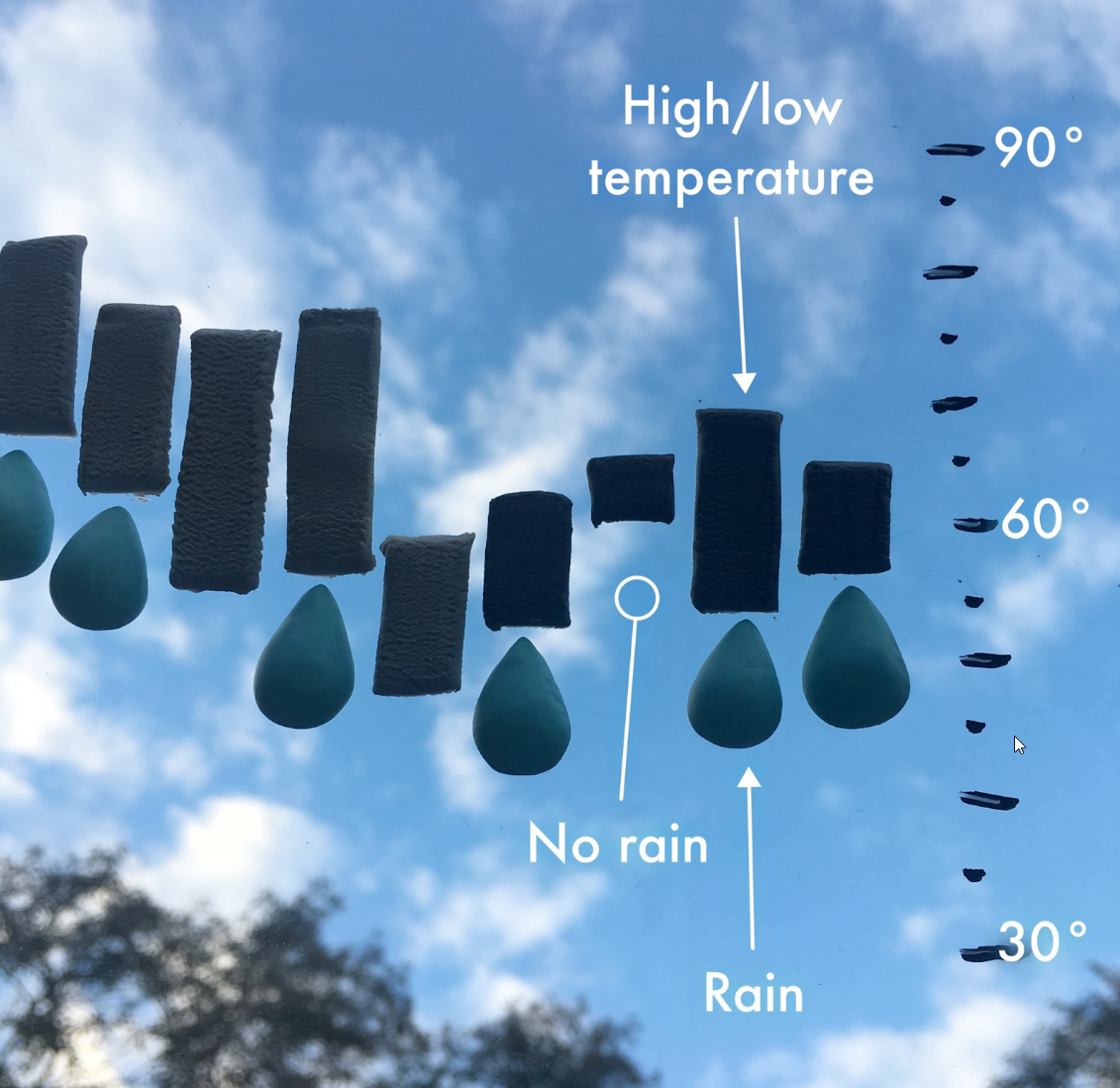What is the difference between exploratory and explanatory data Visualization?
Exploratory Data Visualizations are charts or graphs that are usually created during the data analysis phase in order to explore the data and to look for patterns.
Explanatory Data Visualizations are charts or graphs that are used to explain these findings to others.
When might you use exploratory data visualization?
Imagine you have a spreadsheet containing tables of data in front of you. Maybe it is the results from a customer survey, or it could be the financial data from across different branches of a company. Whatever the source, it can be very difficult to interpret tables of data when it is just presented as rows of numbers.
You may undertake Exploratory Data Visualization to help you understand the data and look for any patterns. This typically involved plotting different graphs and charts to visualize the data and to help you see any trends or anomalies.
Exploratory Data Visualizations help you to understand the data and to find the story.
But be aware that the visualizations you create in this phase are probably not something you want to share with an audience.
When might you use explanatory data visualization?
Once you have understood the data using exploratory analysis, you often need to present the data or share it with others. This is where Explanatory Data Visualization is required.
Explanatory Data Visualizations are charts or graphs that are designed to clearly share the findings with others.
To create an Explanatory Data Visualization, you might simplify your charts by excluding irrelevant data and you might use styling features to highlight the key message.
Explanatory Data Visualizations are used for sharing the findings of your data analysis with others. You will need to carefully select the data and display it in a way that delivers your key message clearly and concisely.
Explanatory Data Visualizations are used to explain the data and to tell the story.
In this example, company financial data has been processed and simplified to show the total monthly incomings and outgoings. By simplifying complex data into monthly totals, the author is able to clearly show the main trends and deliver the key message: “profits are down despite increased sales – expenditure is to blame”. everviz annotations have been used to label the significant features and the last three months of the year have been highlighted to draw attention to the lower profit figures.
everviz: A Tool for explanatory data visualizations
everviz is a tool that allows you to create impressive data visualizations for digital publication. It has a range of features that allow you to design a chart that meets the needs of your readers.
You can tailor many aspects of your everviz chart, meaning you can use color, font, labels, and many other features to produce high-quality explanatory data visualizations that really emphasizes your key message.
In this example, transparency has been used to fade out the secondary data series and draw attention to the key data. Color coordinated annotations have been used to describe the main message that is being delivered.
Creating explanatory data visualizations with everviz
- Identify your key message
- Select the data needed to illustrate this message
- Consider options for reducing data overload (e.g., grouping categories together)
- Create your visualization based using the simplified data (ensuring you haven’t removed anything that changes the output of the message or the conclusion)
- Use everviz features to tell your story effectively. For example, you might:
- Use color or font to highlight important fields and to fade out others
- Add text to deliver the key message clearly (title, subtitle, labels, annotations, etc.)
- Adjust the format to draw attention to key elements of the chart
In this example, a green color scheme has been used to highlight the renewable energy sources. everviz annotation features have been used to explain the key message that the USA is still reliant on fossil fuels for energy production.
Limitations of explanatory data visualizations
There are a few potential pitfalls to be aware of when creating explanatory data visualizations:
- By focusing on a single key message, other data can become obscured or more difficult to read and interpret.
- If data is hidden or obscured, this might make the message appear to be biased
- Some readers may not want to take the message at face value, they might prefer to see the data backs up the findings
These issues can be avoided with good design. A good explanatory data visualization will deliver the key message without obscuring the data behind it. everviz features can help you to achieve this balance. For example, you might choose to retain supporting data but use different format techniques to draw attention to the most important features.
You can also use everviz tools like tooltips to deliver additional information without detracting from the key message.
However, you should assume that any ‘hidden’ features just as those requiring a click, selection, or mouse-hover, might be missed or inaccessible. These should not be relied on as a sole means of delivering information.
It is important to be aware that what might be obvious and intuitive on one device, might not be accessible on another. As well as differences between device capabilities (e.g., mouse vs touchscreen), users may also have other accessibility needs (for example, they may use screen readers) or have restricted internet connectivity.
However, these issues can be combated through good design ensuring that use of interactive features remains optional. everviz can help you to develop high-quality explanatory visualizations that can contain all the necessary data without detracting from the overall delivery of the key message.
In this example, the everviz annotation tool has been used to indicate that more information can be gained by using the tooltip tool. However, the tooltip only contains non-essential supporting data which is not needed to understand the chart.
Summary
Exploratory Data Visualizations are usually used behind the scenes as part of the data analysis and interpretation phase.
Explanatory Data Visualizations are charts or graphs that are used to inform others about the results. A good Explanatory Data Visualization will be designed to deliver the key message clearly but accurately.
When creating visualizations, it is important to adapt to the needs of the audience and to ensure that the key message is accessible to all users.
everviz provides many features that can help you design high quality Explanatory Data Visualizations which are ideal for sharing your data or findings with your audience.