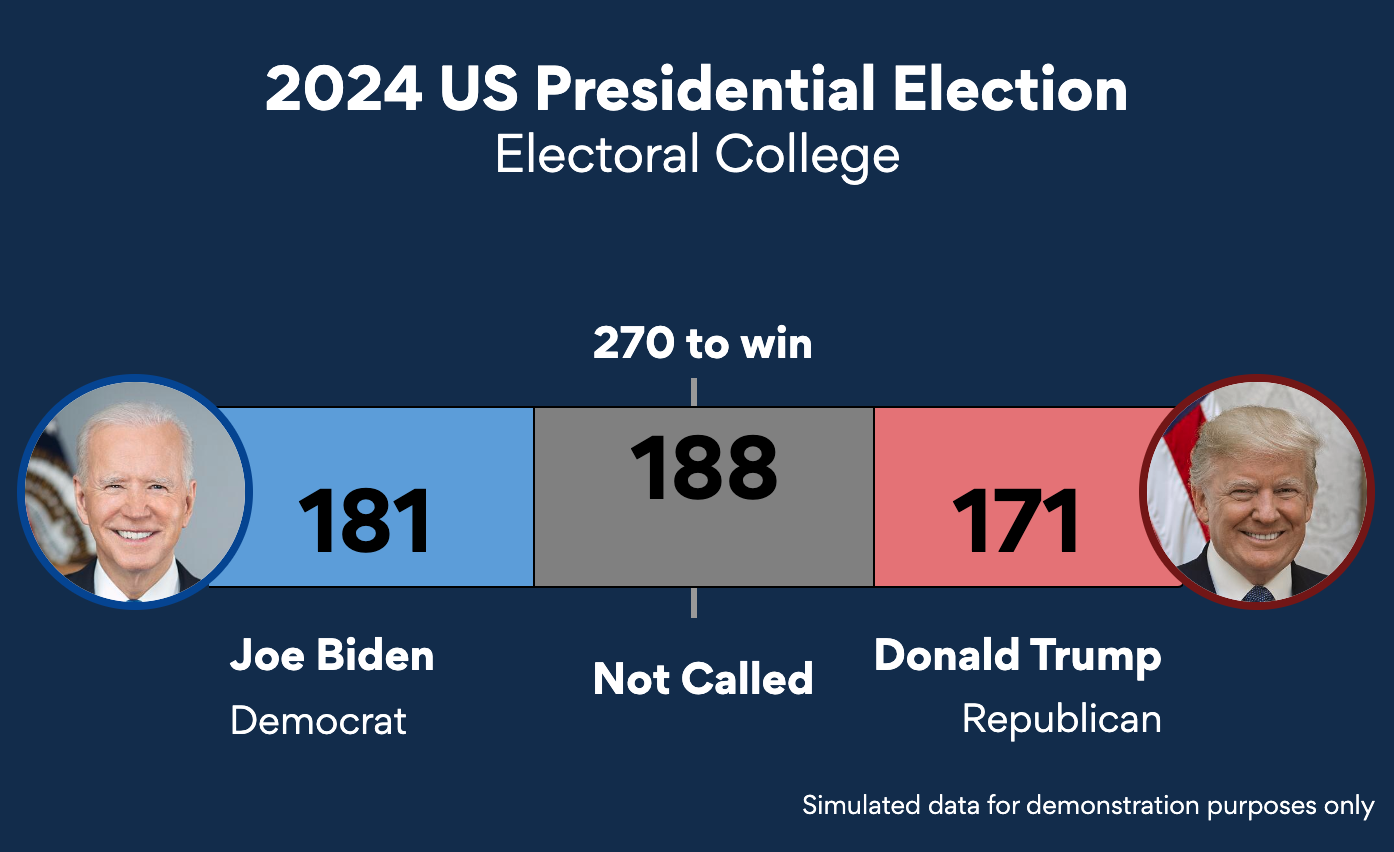We have some exciting news to our customers on a WordPress platform.
A new everviz WordPress plugin is available, which will help you manage everviz projects on your website quickly, easily, and more efficiently
Not a WordPress user? We are planning to integrate the plugin in other CMSes as well. Please let us know your favorite CMS here.
What can you get by installing the everviz plugin?
After installing the plugin, WordPress users will be able to embed visualizations from everviz directly into blog posts and pages, without having to leave the WP interface.
You can use a simple built in interface to embed visualizations, with search and pagination features, for you to easily find your existing projects.
All visualizations will still be fully responsive, and retain all other properties of traditionally implemented charts, graphs, tables and maps.
See it in action
The following video shows the plugin in action.
To grab your free everviz WordPress plugin head on over to the WordPress Plugin Page!
Inserting a project
Open the everviz plugin from your WP page, select your desired project and click the “Insert” button to embed it to the page.
If you can’t see the visualization you are looking for, search for it using the search bar at the top of the plugin window or navigate through the pagination at the bottom of the window.
Edit a project
If you want to do some edits to an existing project, click on the “Edit in everviz” link. You will be redirected to the everviz app.
After saving and publishing the project in everviz, click on the refresh button in the WordPress plugin to fetch the latest and greatest version of your project.
Create a new project
To create a new visualization, click the “Create new” button in the plugin. You will be redirected to the everviz app to create a new project.
Go to https://www.everviz.com/help to learn more about how to create visualizations in everviz.
Deleting a visualization
To delete a everviz visualization from your page, click the trash can symbol in the upper right corner
If you prefer the WordPress Classic editor you can click on the everviz icon in the classic editor and they get the same user interface.
Get started
To grab your free everviz WordPress plugin head on over to the WordPress Plugin Page!
The installation process is simple and straightforward, but just in case you have any trouble, we created a detailed guide to walk you through the process of installing the plugin here.