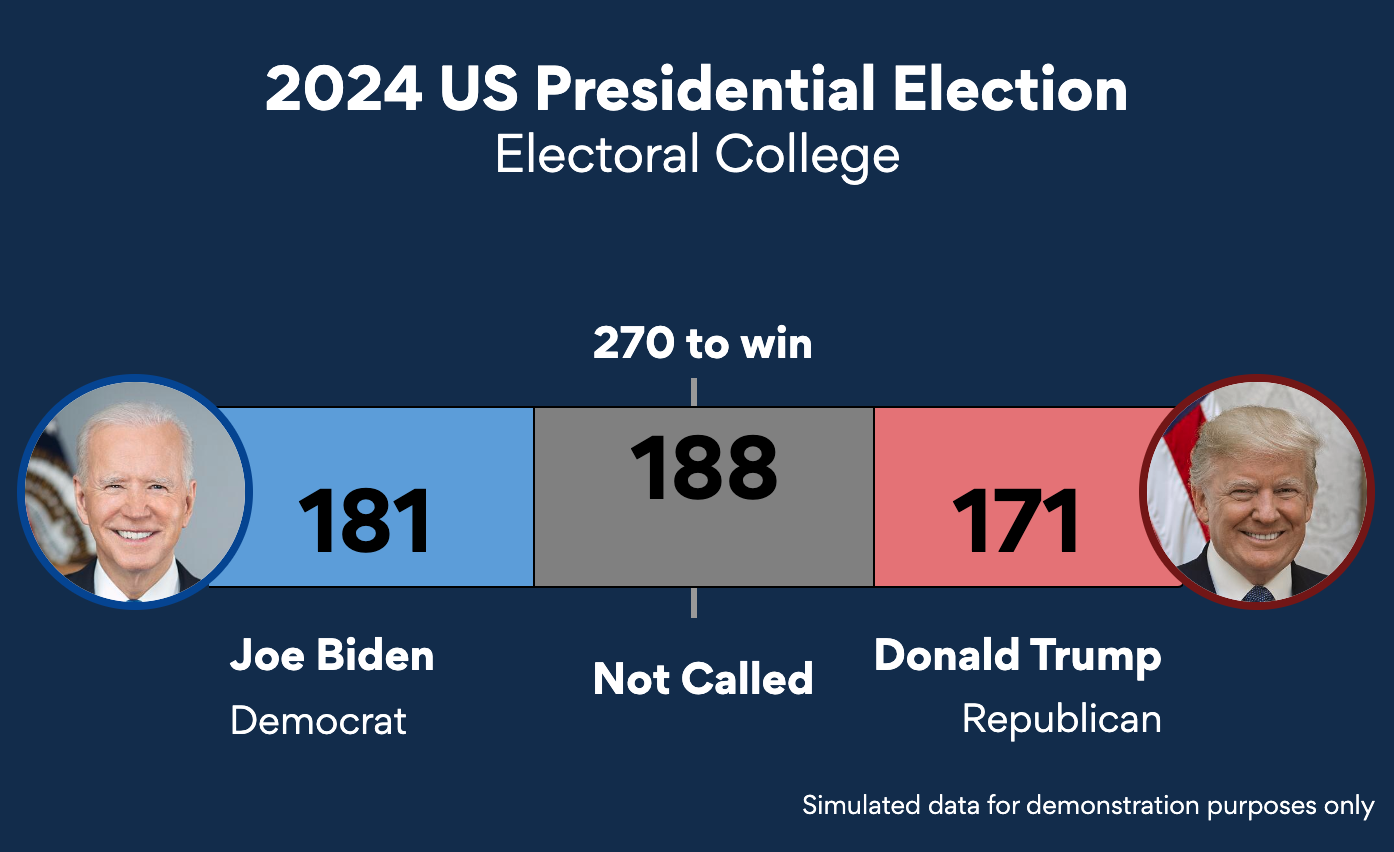We just released a major upgrade to the Project Wizard, based on feedback from our users. This article explains the improvements and how you can use them.
The Wizard helps you easily create engaging projects in the most efficient way possible. It loads every time you click the ‘New Project’ button.
The main improvements include:
- Vizualization preview in Wizard
- Easier to add text and annotations
- Easier to retrieve projects by adding the option to provide a title
- Publish or download charts directly from the Wizard
- Easier navigation by adding links to the editor
- Wizard now used for Charts, Maps, Tables and Layouts, providing a consistent user experience
Read on to learn how these new improvements work.
Preview focus
everviz provides a wide range of data visualization types, good for different purposes.
In the Project Wizard, you can now preview the different chart types before creating a new project. Preview different chart types to see which visualization best suits the data you want to share with your audience.
Below the preview, you can read more about the chart type and some best practices.
You can also play around with different styles of your selected type. The short video below shows smoothening the lines using a Spline style:
Add texts and annotations
You can now add text and annotations to your chart directly in the Project Wizard to simplify the process.
Title your project
At the final step in the Wizard (Save or publish) you can give your project a title so it is easier to find it later on from the Projects page.
Publish directly
With the new Wizard, you can now publish your visualization directly or download it in your desired format.
We have also added a ‘Go to editor’ link that allows you to make some final adjustments before publishing.
Consistent user experience
Wizards for Charts, Maps, Tables and Layouts are now using the same technology. This gives the user a more consistent user experience.